
Last Modified: September 17, 2021
Documentation
Gryphon ONE for Zoom
Gryphon ONE for Zoom allows users access to a deeper analysis of their meetings with Gryphon’s industry leading AI. It also allows you to track participants on your Zoom meetings and review the transcripts and video after the call.
After the call ends, the Gryphon.ai engine retrieves your video and transcripts for analysis along with other important details about participants on the call. Then the Gryphon.ai engine analyzes participant sentiment. Using AI-sentiment scoring, managers and reps can programmatically find the calls where participants attitudes were generally positive or generally negative.
In addition to capturing all information discussed, Gryphon ONE for Zoom helps sales leaders identify coaching opportunities encountered on sales calls, by assigning a score to each call based on a variety of weighted metrics about the call. This scoring helps to determine if salespeople are having the right conversations at the right time with the right people. Additionally, this can help lead the charge to uncover industry and region-specific trends.
Have you noticed any of your team members booking more appointments or converting more opportunities? By using Gryphon ONE for Zoom in tandem with Gryphon’s Sales Acceleration Dashboards, you can compare your efforts and results against the top performing members of the team.
Follow the instructions below to install Gryphon ONE for Zoom to your account. If you run into any issues, have no fear; you can reach out to support@gryphon.zendesk.com with the subject line “Internal Gryphon for Zoom Troubleshooting” and our CSO team will be here to help you!
Happy selling!
What is Gryphon ONE for Zoom:
Gryphon ONE for Zoom allows users access to a deeper analysis of their calls, using the Gryphon.ai engine to determine participant sentiment, and highlight key moments of the call.
What’s in it for you?
- Quickly understand the conversation trends within your entire Go-to-Market organization
- Identify if the right conversations are happening at the right time
- Never miss a coachable moment with your sales team
Key Features:
- Speech Transcription
- Creates sentiment and AI metadata
- Gamification
- Utilize in tandem with Sales Acceleration Dashboards to see who is topping the leaderboards
What customers need to succeed:
- Zoom
- As an employee, your company offers you access to a Zoom account. A Zoom account is required in order to use this service
- Zoom Cloud recording enabled, accessible from Zoom user Personal Settings under the Recording Tab
- Zoom Audio transcripts enabled, accessible from Zoom user Personal Settings under the Recording Tab
- One-to-one email address matching between Gryphon and Zoom
- Note: Your email address will be included in your user profile when your company enables service with us
- Conversation Intelligence to review recordings
- This is part of the service offering to your company
Installing Gryphon ONE for Zoom
- Go the Zoom Marketplace, search for Gryphon ONE for Zoom, and install the app.
- Authorize access
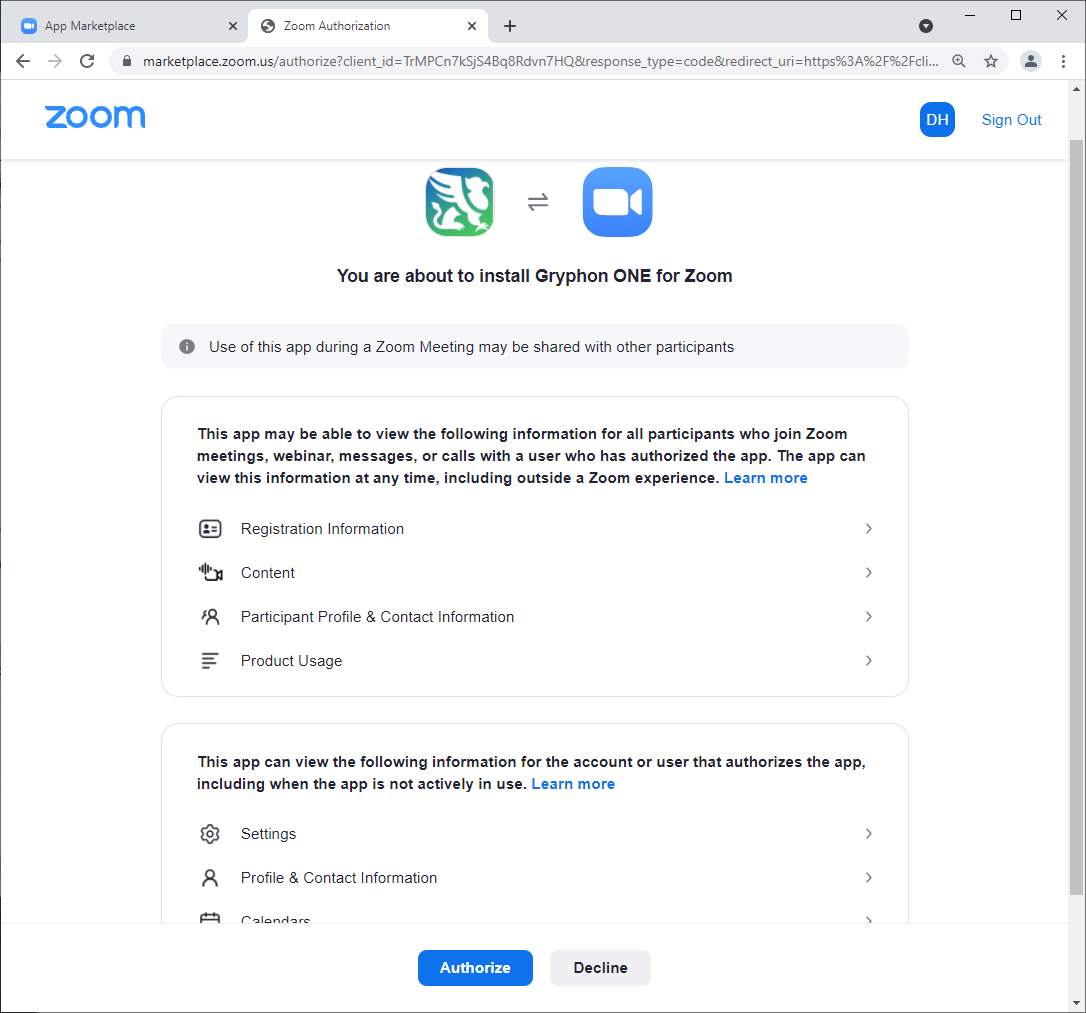
- Once completed a message will appear letting you know it was successful
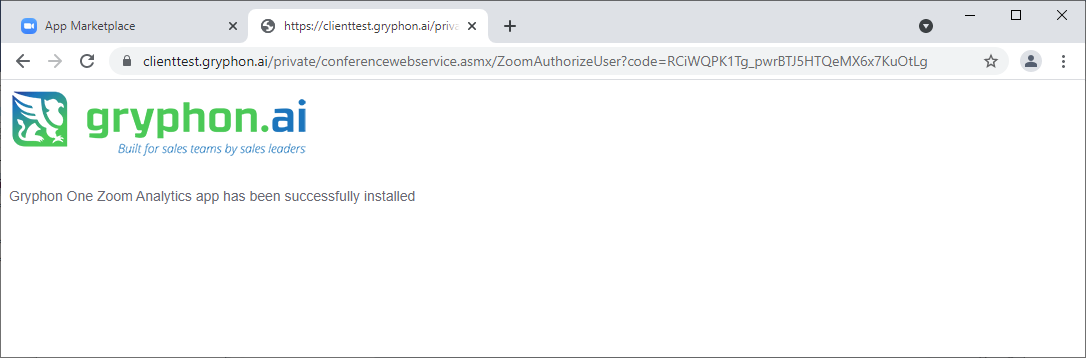
Uninstalling Gryphon ONE for Zoom
- Login into your Zoom acount
- Navigate to Solutions\Marketplace
- Click "Manage"
- Click "Installed Apps"
- Select "Gryphon ONE for Zoom"
- Click "Uninstall"